How to avoid digital exhaustion when hybrid working
We’re looking into the best tips for helping your employees stay engaged and prevent digital exhaustion once you start working with a hybrid model.
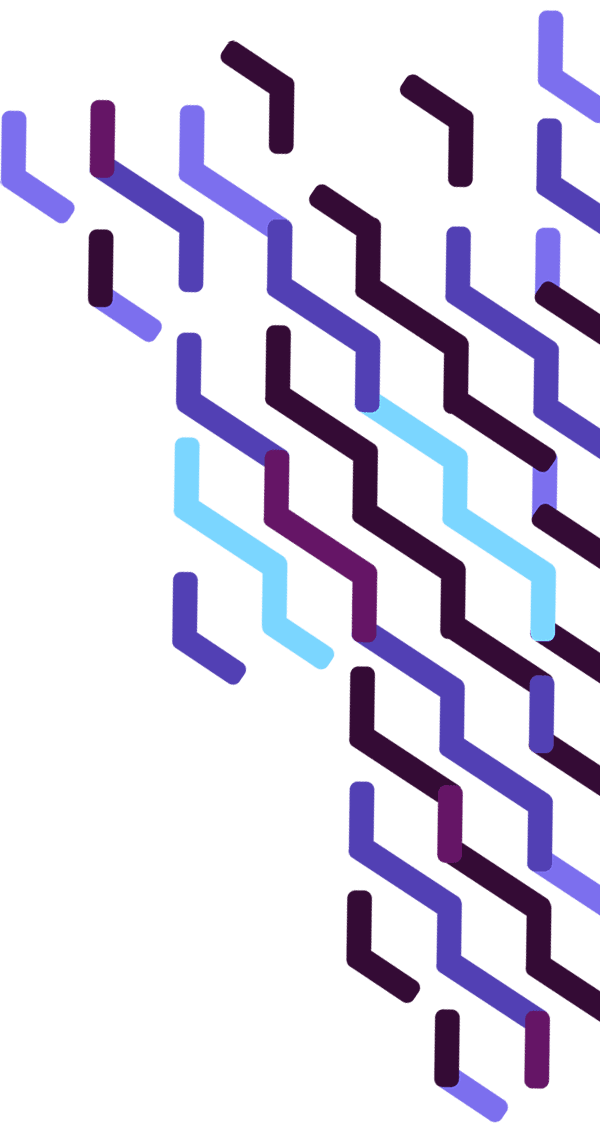
Zoom fatigue and remote work exhaustion are just two of the signs of digital exhaustion as teams are moving towards the hybrid workplace.
Within the law practice, things look similar to the reality employees in tech companies are experiencing. This includes screens taking over our entire day, lots of switching between multiple apps, and hours spent in meetings that could be replaced by effective messaging. The time we spend on digital media has radically increased in 2020 while 3 in 5 working Americans report feeling lonely as virtual work is disconnecting them from their colleagues.
Other negative effects of digital overload on mental and physical health include:
- Feelings of isolation and separation
- Blurred lines between work and personal lives
- Lack of energy and motivation
- Job burnout and disengagement
- Consequent physical ailments like lower back issues, muscle and joint pain, or heart disease
In this article, we’re going over our best ways to fight digital burnout with a hybrid model and help your employees stay engaged.
Understand where the problem is and plan ahead for switching over to hybrid work
The first step for combating digital exhaustion in the hybrid workplace is to read and understand its signs. To spot them, hold regular one-on-one meetings and send anonymous surveys to get the gist of how employees are truly feeling.
Here’s what you should pay attention to:
- Does a team member often lose their train of thought or have a hard time multitasking?
- Are they less eager to work on a project or not displaying the same performance level as before? Do they take longer to finish a task?
- Do they show up less often for work, client meetings, or team activities?
- Has your employee noticed any physical discomfort such as a sore neck, tired eyes, or poor posture?
- Are they refusing to use mandatory apps or particular features?
Now that you have a better idea of how your team feels about this digital work takeover, start with a couple of small steps for fighting digital fatigue. For instance, you can reduce workloads straightaway to allow every team member to focus on fewer clients and projects. This prevents them from forgetting about a task or mixing up information.
Encourage flexibility by avoiding privacy intrusion
Employers can also support team members by:
- Encouraging them to go on more breaks and take time off without feeling guilty for this
- Removing the need for them to always be online
- Letting individuals choose how many days they want to come into the office without imposing strict rules
- Discouraging multitasking
- Supporting individuals with disconnecting after the work schedule is over
- Allowing employees to edit their timesheets and remove idle/break time before sending them for review
Keeping track of the time they spend on a client is one of the biggest pressures your team can feel. This is because most time tracking tools monitor every single website and app a person goes on and can even take screenshots of their desktop.
As an alternative, WiseTime is a time tracking tool that doesn’t invade a user’s privacy. Every person gets to control which activities they want to delete before they decide to share their time reports with a manager. Maintaining this high level of privacy alleviates the pressure employees have to be in front of their screen for 8 hours straight.
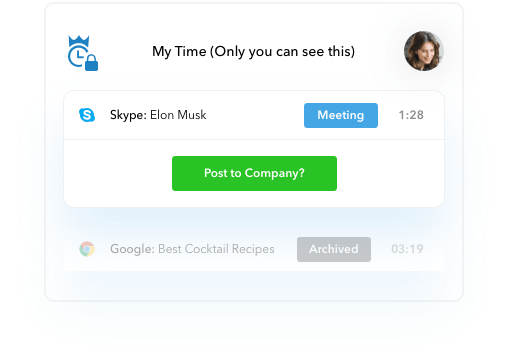 WiseTime also has a reporting feature that highlights how long a user spent on a matter so they can see how much time is being spent on a client. These insights will allow users to see which apps they use the most so they can better organize their work and reduce the time they spent on non-productive activities.
WiseTime also has a reporting feature that highlights how long a user spent on a matter so they can see how much time is being spent on a client. These insights will allow users to see which apps they use the most so they can better organize their work and reduce the time they spent on non-productive activities.
Rethink your tech stack
Choose apps that allow you to automate daily tasks so employees won’t have to switch between multiple tools and they can instead focus solely on their work. WiseTime, for example, automatically tracks and attributes tags to activities so team members will only have to review their timesheet without having to stop-start their time.
But time tracking isn’t the only tech aspect to improve. To extend the functionalities of a tool, choose project management, case management, or CRM platforms you can integrate with the tools you’re already using. Some of the common tasks you can bring into your main app this way include billing, time tracking, and analytics.
This means your employees will only have to access one app where they can store files, messages, task lists, reports, and even emails. Make sure these apps are easy to get accustomed to so new hires will go through minimal training.
Prioritize meetings and remove/replace unnecessary ones
Another digital exhaustion source for employees are meetings. 34% of employees spend as many as 5 hours/day in unproductive meetings. Video calls are leaving employees feeling extremely drained when they’re caught in back-to-back meetings, attend a meeting without having to contribute to it, or the call extends indefinitely for routine updates.
To fight Zoom fatigue managers should start by reducing the number of meetings they hold. Essential meetings include one-on-one calls as well as weekly stand-up meetings. The latter give a full picture of what’s going on within a project. Having them once a week (as opposed to once/day) will be just enough for several updates to add up. For daily announcements, stick to a Slack channel or email instead so you won’t break your team’s focus.
You’ll also need to prioritize who needs to attend a meeting. If a person’s input isn’t required, they don’t have to participate or can only take part in the first 10 minutes of the meeting.
Finally, don’t neglect meeting time and length. On one hand, you want your meetings to never exceed one hour. Long meetings tend to make people lose their focus so you’ll essentially be keeping them away from their work for nothing.
The meeting schedule is another priority. If you organize all meetings during the first part of the day, your team will likely feel tired and lack the motivation to work on their tasks after. A better timing option is to place meetings at the end of the day or when your entire team agrees they’d fit in best.
Get control over digital distractions
Notifications and constant messaging are two of the common digital distractors that do more harm than good. Hybrid-setting workers are 2.54 times more likely to face digital distractions than their office counterparts. This is making them feel like they’re working more and impacting their productivity.
To limit digital distractions and constant notifications, restructure your team’s messaging and email patterns. For instance, instead of having every person write a Slack message whenever they have a question, encourage them to keep inquiries that aren’t a priority for the end of the day. This way, more questions can accumulate so the person on the other end doesn’t have to get distracted every time. Plus, they won’t have to always be on to respond to these notifications.
Hybrid work should never make your team feel exhausted or overburdened by the digital tools they’re using. That’s why, above everything else, you want to regularly check in with your team (face-to-face or anonymously for increased accuracy) to get their thoughts on the tech and workflows you’re using.
