WiseTime Connections
WiseTime was designed to connect, so we’ve built it to ensure that connecting to existing systems is simple and fast. By connecting to your existing billing or practice management system, it allows the activity from WiseTime to flow seamlessly into your system and be captured against the right client or case.
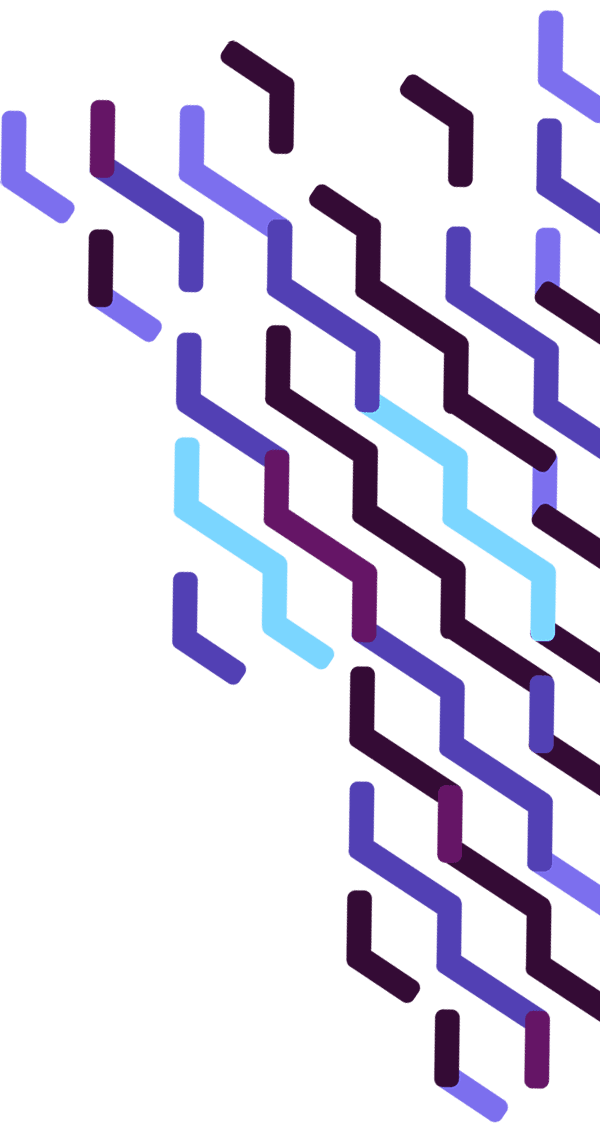
Managed connections
We have enterprise connection capabilities for the following systems:
 Actionstep
Actionstep
 Aderant
Aderant
 AQX Law Firm
AQX Law Firm
 Clio
Clio
 Thomson Reuters Elite 3E
Thomson Reuters Elite 3E
 High Q by Thomson Reuters
High Q by Thomson Reuters
 iManage
iManage
 Lawcus
Lawcus
 Microsoft Suite
Microsoft Suite
 Nebulaw
Nebulaw
 NetDocuments
NetDocuments
 Onit
Onit
 PATTSY WAVE
PATTSY WAVE
 PracticePanther
PracticePanther
 Rocket Matter
Rocket Matter
 Salesforce
Salesforce
 Generic SQL
Generic SQL
 QuickBooks
QuickBooks
Designed to connect
This means that if you connect with your practice management system for example, WiseTime can automatically pick up your case references and client names from your database and tag your activity accordingly. When you post your time, it will then seamlessly flow through to the right client or case file and create billing entries to be invoiced. All the information you post from WiseTime will seamlessly flow into your billing system. You also have the option to group time entries and add descriptive narratives manually, or using our AI narrative generator, that will appear alongside the time information.

- Decrease the admin in your processes
With WiseTime data feeding easily into your existing billing system you’ll increase accuracy and speed of invoicing and decrease admin tasks dramatically. - Easily create meticulously detailed invoices
Providing activity details down to the second would be impossible without serious workflow interruptions but you can produce this detail effortlessly with WiseTime. With WiseTime plugged into your billing system you can produce granular billing reports at the click of a button. - Build even better relationships with fair, transparent billing
Your clients will love the level of detail and transparency that you can offer using your WiseTime data, turning billing reports into relationship-building moments.

Can’t find your management system here?
It’s easy to connect with WiseTime and we’re here to make it happen. Here’s what people say about working with us when to comes to connecting WiseTime with their system:
“The WiseTime team were a dream to partner with. We were launching something special at the Clio Cloud Conference and as such, had a firm deadline. The WiseTime team were so capable and on the ball and immediately understood the context and details of what was needed – and they got it done in record time. We worked with some great integration partners on this project, but WiseTime was the smoothest.”
Clio Product & Software Development Team

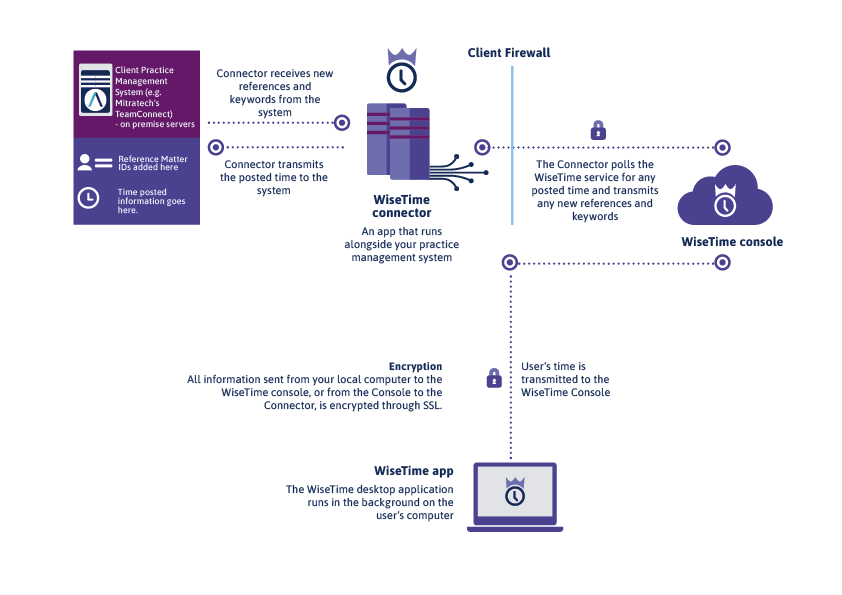
How our Connections work
Our Connections have been built as simply as possible – using only two required connection fields – to ensure that there is little to no impact on your systems or internal IT resources. We have also engineered them to ensure that the security is unbeatable, allowing the Connection to be hosted behind your own firewall.
Our Connections can be downloaded as a web app, delivered to you on a pre-configured plug-and-play mini-computer, or spun up virtually – the choice is yours!
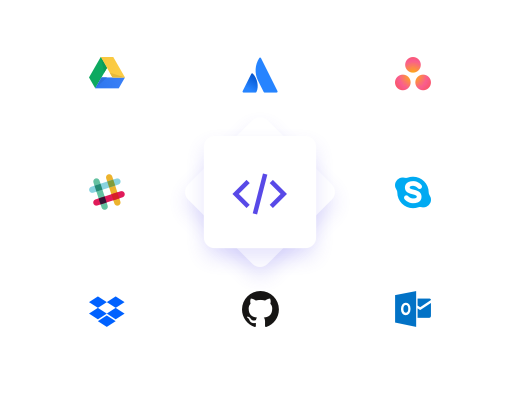
What systems can WiseTime connect to?
WiseTime has an API which means that almost any software can connect. In addition, we provide a number of pre-built connections that can be set up with your system in a few short hours. Our API is public, and we provide a Java-based open source library that you can utilise. Our pre-built connections are also open source so you can learn from the existing projects. If you have capacity in house to explore connecting with your system via our API we can aid you in achieving this goal. You can chat to our team to supply sample code and hash out any queries before you get started.
Please see the developer guide for further details on how to connect to WiseTime or get in touch with us for a free developer account.

How WiseTime connects with complementary systems
The WiseTime API allows connections via either HTTP/JSON or gRPC/Protocol Buffers. The WiseTime API is pretty simple: we provide two services with two endpoints each.
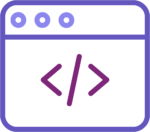
Tag Manager
The Tag Manager service lets you create Tags and Tag Keywords in WiseTime. A keyword is a synonym or alias, that, when matched, will apply the respective tag the keyword refers to, to an activity.
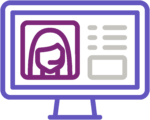
Posted Time Service
The Posted Time service lets you transmit time that has been sent to WiseTime to your connected system. Once you have processed the posted time, you can call the 'Update Posted Time Status' endpoint to let WiseTime know that the records have been successfully dealt with.
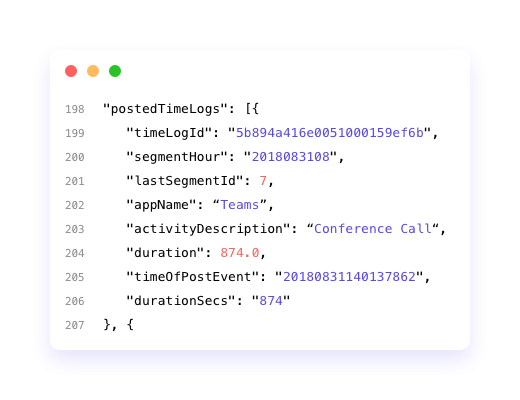
Want to know more?
Get in touch with us at support@wisetime.com. We have a friendly team of developers who have a wealth of experience and will be able to answer all your questions.
You can also check our documentation for specifics about the WiseTime connector design as well as the API documentation.
Need some help? We’re here for you.
Submit your details and we'll be in touch.
Psssst! Have you tried our Help section?